Press Release
Contact
Simplify Tax Season with Tips & Guidance from the New Hampshire Department of Revenue Administration
New technology and resources available for taxpayers and preparers.
Concord, NH – Sure as the sap flows, tax season is in full swing across New Hampshire. The process does not have to be a sticky one, though. The New Hampshire Department of Revenue Administration (NHDRA) is highlighting a series of tips and resources to help make the tax-filing process as simple, streamlined, and efficient as possible for individual taxpayers and professional tax preparers.
“Thanks to a number of technology upgrades and enhancements in recent years, we are able to help taxpayers in New Hampshire navigate the ever-changing tax-filing landscape,” said Lindsey Stepp, Commissioner, New Hampshire Department of Revenue Administration. “With our tax management portal, Granite Tax Connect, taxpayers and preparers can file, pay, and–new this year–get direct deposit refunds in one, secure place. We are striving to make the tax-filing experience as close to one-stop shopping as possible.”
Following these tips can reduce hassle and avoid potential errors ahead of that deadline.
Enter the Paperless Portal
Many New Hampshire tax returns can be filed either through NHDRA’s Modernized e-File (MeF) system or NHDRA’s online user portal, Granite Tax Connect (GTC). When filing electronically, there is no need to mail a paper copy to NHDRA and submitting both may slow the process. Visit NHDRA’s Granite Tax Connect page to learn more about NHDRA’s enhanced online experience.
Get Refunds Faster
When filing Business Tax or Interest & Dividends Tax returns using NHDRA’s MeF or GTC systems, New Hampshire taxpayers can now request to have refunds issued directly to their bank accounts. When choosing this option, taxpayers enter their account information through a secure web portal. Money will be deposited electronically a few days after the return is reviewed and the refund is verified.
Grant Access
Tax preparers can request access to a client’s account by creating a Third-Party Web Logon via GTC. Once granted access, the preparer can make payments, file returns, and see correspondence from NHDRA.
To request access, go to the GTC home page and under “Don’t have a username?” select “Create One” and follow the steps as directed. Tax preparers must provide the following client information:
• ID Type
• Account Type
• Account ID/License Number
Once the request is complete and a Web Logon is created, a confirmation message will be sent to the email provided. The account owner will then receive a letter from NHDRA with instructions on how to authorize the requested access. Once that happens, the tax preparer will be notified. If the request is not approved in 90 days, it will be rejected. Because of the steps involved, it is important to begin this process as soon as possible ahead of the filing deadline.
Never Miss a Payment
GTC allows taxpayers to schedule automatic payments from their bank account so they don’t miss a payment deadline. Taxpayers can choose to create a GTC account or simply make a payment without a login. By creating an account, taxpayers can file returns, schedule estimated payments, and see a history of returns, submitted payments and correspondence from NHDRA.
To find previously scheduled payments:
• Log into GTC
• Go to the “More…” tab
• Select the Search Submissions hyperlink
• Under the Pending tab you will see all scheduled payments
As a reminder, taxpayers’ GTC username is their full email address provided at registration. Several New Hampshire tax types can be added under one GTC account.
Any taxes owed must be paid in full by the due date to receive an extension to file the return. The extension only extends the time to file, not the time to pay.
New Year, New Forms
A common mistake taxpayers make is downloading a previous year’s version of a tax form and then forgetting to update to the current year’s version. NHDRA updates its tax return forms annually to reflect any revisions in tax law, tax rate, or other changes. Before you submit your tax return, ensure the correct tax year form is used and all pages are present. Visit NHDRA’s Forms Page to find the correct version of all forms. To access forms and instructions by tax type, visit revenue.nh.gov/forms. Taxpayers can also file most forms and returns online through GTC.
Check Twice, File Once
A simple miscalculation could result in delayed processing and possible assessments, penalties and interest. Double, or even triple-checking the math on a return, will help taxpayers avoid an easily preventable and potentially costly mistake.
Keep It Consistent
Married taxpayers filing a joint Interest & Dividends Tax return should ensure the same taxpayer is listed first on the return each year. Changing the order of the names listed could result in delayed processing.
Don’t Forget to Pay
Any tax, penalties, or interest must be paid when the return is filed to avoid additional interest and penalties. NHDRA accepts electronic payment from a bank account as well as most major credit cards. As an alternative to electronic payments, taxpayers can mail a check accompanied by a payment coupon to NHDRA. Payments are due by the filing deadline even if the taxpayer is requesting an extension on filing their return.
Follow the Rules
Taxpayers should understand how recently adopted rules affect their tax filings each year. To view NHDRA’s rules, visit www.revenue.nh.gov/laws/index.htm. The rules on the right-hand column with an “Adopted Text” link have been recently updated.
Know Your I&D Obligation
The 5% Interest & Dividends Tax has not gone away just yet. Any New Hampshire resident or fiduciary whose gross interest and dividends income exceeds $2,400, or $4,800 for joint filers, must file and pay the Interest & Dividends Tax. The Interest & Dividends Tax is phasing out by 1% beginning after December 31, 2023, until it is repealed on December 31, 2026.
Sign the Dotted Line
Please remember to sign all returns. NHDRA will not issue any refunds if the return is not signed. To avoid delay, please remember this final, yet crucial step in the process.
Ask for Help
For taxpayer resources, please visit www.revenue.nh.gov/assistance. NHDRA’s Taxpayer Services Division is available to answer all filing questions. Contact the Taxpayer Services Division by phone at 603-230-5000, Monday through Friday, 8 a.m. to 4:30 p.m. To learn more about NHDRA, please visit www.revenue.nh.gov.
Media Contact
Jeff Mucciarone
(413) 454-4179 | jeff@montagnepowers.com