Power of Attorney
A Power of Attorney (POA) is required prior to the Department of Revenue Administration communicating with anyone other than the taxpayer regarding any issue relating to the taxpayer.
Below are the different ways in which to submit a power of attorney form.
- Complete and submit via your Granite Tax Connect account:
- Log into your Granite Tax Connect account at https://gtc.revenue.nh.gov/
- Click the “More” tab,
- Right column, fourth panel down labeled “Power of Attorney”,
- Click the hyperlink “Add/Modify a Power of Attorney.”
- Complete and submit the Power of Attorney form, which can be located on our Current Forms & Instructions page under Other DRA Forms, and
- Mail to NH DRA, PO Box 637, Concord NH 03302-0637,
- Email a scanned copy to POA@dra.nh.gov, or
- Upload the form directly into our online portal, Granite Tax Connect.
Tips
Tips
- Be sure to complete the form in its entirety.
- Check to verify the correct Taxpayer Identification Number is entered.
- If more than one representative, provide the name, address and phone number for each.
- In Section 3 Line (a) and (b) must be checked and completed.
- Use Line (c) for any other specific instructions.
- The document must be signed and dated by the taxpayer.
Please Note: An incomplete form will prohibit direct communication between the Department and the representative.